
For small orders, we only accept Paying with Bank Transfer. You can pay through
Account Holder's Name: Xiangyang Alinuola Electronic Trading Company Limited
Bank Name: BANK OF CHINA .HUBEI BR.
Bank Address: Bank Of China Xiangyang Fan East Branch
Account Number: 562564407789
SWIFT CODE: BKCHCNBJ600
Country: China
We want to remind all customers that they are responsible for all local handling fees.Therefore, customers should confirm the total payment amount with their local payment transfer company
≥50
$49.88
HONOR BAND 5
AMOLED FULL COLOR DISPLAY | BLOOD OXYGEN TRACKER* | HEART RATE TRACKER | SWIMING SPORT TRACKER *CN Version support blood oxygen tracker
Real In Stock Honor Band 5, Fast Shipping !
Support Multi-language: English, Russian, Spanish, Portuguese, French, Japanese, German, Italian
Model -------- Huawei Honor 5 Smart Wristband
OS ------------ Android 4.4+ / iOS 9.0+
Waterproof ------ Water resistance up to 50m
Screen ------- 0.95" AMOLED Full Color Touch Screen, 240*120 Pixels
Sensors ------ 6-Axis Inertial Sensor, Seperate PPG Sensor, Infrared Detect Sensor
Call ----------- Remind/Refuse
Pulse --------- Continual pulse heart rate monitor realtime 1 second, night sleep care infrared detect mode
Message/APP -- Remind/show message, customize apps permission
Sport --------- Time, Calories, Steps, Distance, Pace, Even Recognize Swimming Posture
Alarm -------- Smart vibration
Sleep -------- Auto track, Professional Multi-Pattern such as snap, TruSleep by CDB, Harvard
Convenience ----- Lift wrist to show, sedentary alarm, timer, stopwatch, brightness etc.
Honor Band 5 how do I pair and connect?
Andriod user:
1) You can download and install the "Sport Health" app in the Huawei application market,
2) You can scan the QR code in the product box to download;
3) You can download Sport Health APP in other application markets such as Baidu Monile Assistant and Tencent APP.
iOS user:
1) The mobile terminal logs in to the APP store to search for the "Huawei Sport Health" APP for download and installation,
2) Scan and install my QR code in the product box.
How to connect and match?
Android user:
1) Open the Huawei Sport Health APP, click on the "+" in the upper right corner or click MY>MY Device, click Add Device, and select the bracelet>Honor Band 5 Standard Edition/NFC Edition in the list of optional devices;
2) Click to start pairing, APP automatically searches for the Bluetooth device name of the bracelet and lists it. Please select the correct Bluetooth name and click, the bracelet and phone will automatically start pairing.
3) When the bracelet vibrates to receive a pairing request, please click, sweet, confirm the pairing.
iOS user:
1) Open the Huawei Sports Health APP, enter the device interface, and click on the upper right corner, +, click on the Smart Bracelet>Honor Band 5 Standard Edition/NFC Edition.
2) Click on the start pairing, App automatically searches for the Bluetooth device name of the bracelet and lists it, please select the correct Bluetooth name and click, the bracelet and the phone will automatically start pairing.
3) When the bracelet vibrates to receive a pairing request, please click, Inch, confirm the pairing.



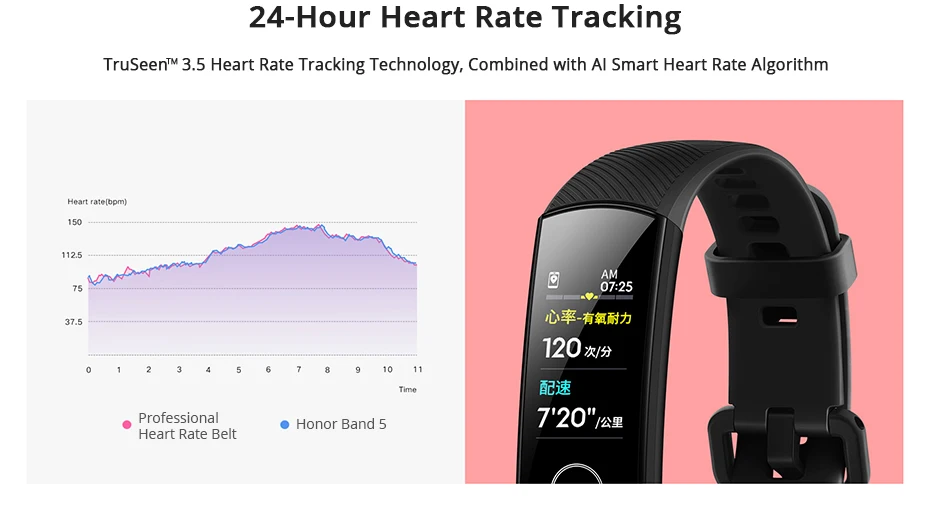
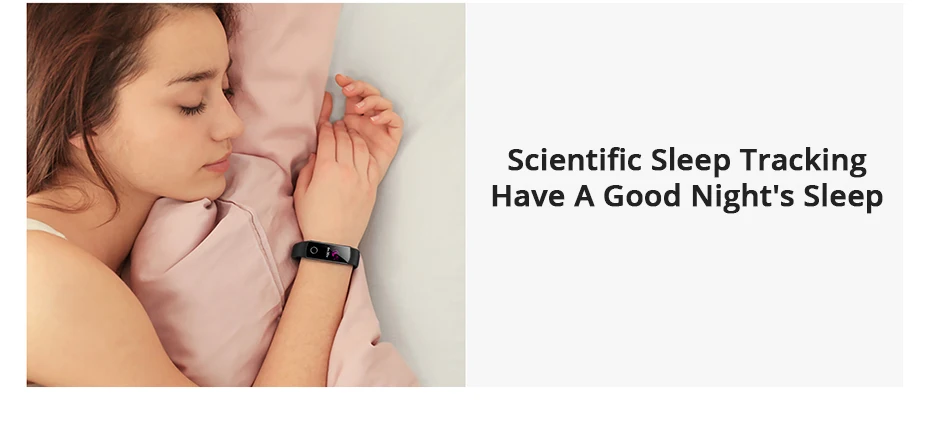

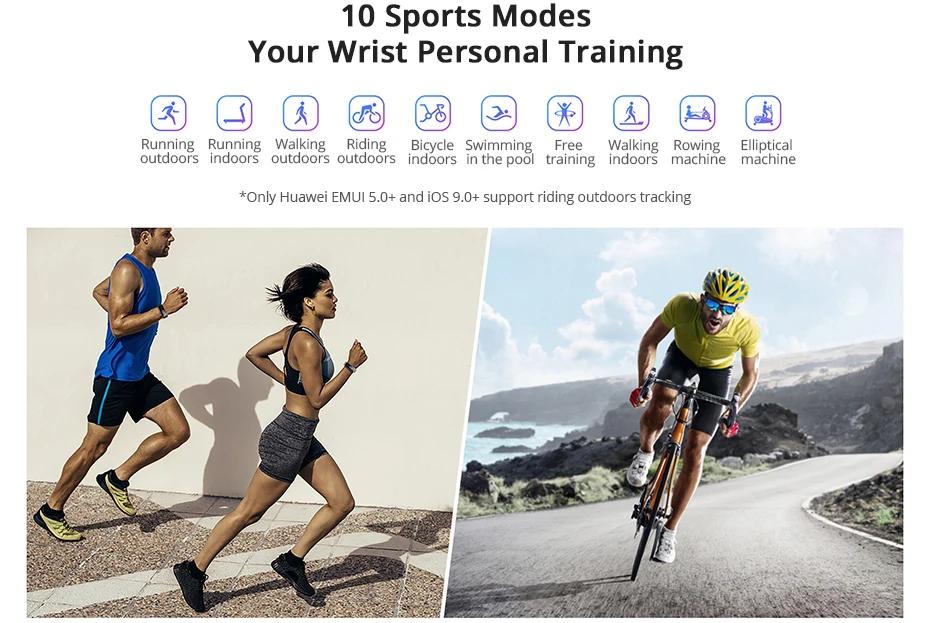




Scan the QR code with your phone, or visit the URL
- Langqinyuan, Garden Community. Xiangzhou District, Xiangyang City, Hubei Province
- +8613986307982
- [email protected]