
Huawei Router H6 HarmonyOS WIFI 6+ Smart Whole House Mesh WIFI System
Noted : Chinese Version :Web interface just support chinese.But you can use hilink app or Google translate to easy set up.
Huawei Router H6 adopts PoE router + panel AP networking mode, which is suitable for households that have embedded network cables or are about to renovate wiring. The package includes 1 mother router, 1 child router Pro version, and 2 child router standard versions. The route can connect up to 6 sub-routes. For houses with a larger area, a larger number of sub-routes can also be arranged through the cascade between the parent routes to achieve full house coverage.
The child router adopts the standard 86 panel size, plug and play, no additional power supply is required, and the acrylic adhesive on the back can be stably attached to The original panel is easy to install and deploy, and it can be easily completed without any tools and technical thresholds
≥1
$439.00
Propagation name: Huawei router H6
Equipment type: whole house Wi-Fi router, wireless router, smart router, home router
Operating system: Huawei HarmonyOS
Wireless rate: 2.4GHz theoretical negotiation rate is 574Mbps, 5GHz theoretical negotiation rate is 2402Mbps, and the total theoretical negotiation rate is 2976Mbps
Wireless frequency band: 2.4GHz 5GHz support dual-band optimization
Antenna type: built-in antenna
Transmission standard: Support IEEE 802.11b/g/n/ax Support IEEE 802.11a/n/ac/ax Support 2*2 MIMO
Network port transmission protocol: Wired: 802.3/802.3u/802.3ab; 5GHz: 802.11a/n/ac/ax 2*2, MIMO; 2.4GHz: 802.11b/g/n/ax 2*2, MIMO
Power supply specifications: 52.5V/1.75A DC/input voltage: 200-240V AC input voltage frequency: 50-60 Hz
Power consumption of the whole machine: mother route: <12W; child route: <13W
Hi button: parent route has no H button; child route: Reset (multiplexed with Wi-Fi switch and H button) button
Reset button: Mother route: Reset hole Sub route: Reset (multiplexed with Wi-Fi switch and H button) button
Network port: Mother route: 6 10/100/1000M Ethernet LAN ports, 1 10/100/1000M Ethernet WAN port, 1 10/100/1000M Ethernet IPTV port; Sub route: 1 10/100/1000M Ethernet WAN port, 1 10/100/1000M Ethernet LAN port.
Size:
Mother route: 193 mm x 80mm x 28 mm; child route: 86mm x 86mm x 30.9mm
Weight:
Mother route: about 289g; child route: about 167g; child route Pro: about 163g
Huawei Router H6
Whole house Wi-Fi 6+| HuaweiHarmonyOS Mesh +High-speed networking | Plug and play

Full-family WIFI 6+ Coverage
Huawei router H6 includes 1 main router,1 Pro version sub-router and 2 standard version sub-routers.
The mother router is placed in the fiber-to-household information box;the Pro version has stronger routing performance and is recommended to be placed in the living room;the standard version is recommended to be placed in the bedroon,study,balcony,etc,to easily cover the whole house.
One parent route can drag up to 6 sub-routers,and it can be networked through multiple parent routes to meet the needs of larger housing coverage.

Huawei Wi-Fi 6+
Double the speed and pass through walls without obstruction
Huawei router H6 sub-router supports Huawei Wi-Fi 6+ 3000Mbps
Large bandwidth of 160MHz.The Internet speed is twice as fast,and a 10Gb high-definition movie can be downloaded in 10 seconds.Based on the chip-level collaboration dynamic narrow bandwidth technology,it solves the pain points of long-distance mobile phone false singnals and chieves the effect of passing through one more wall.
Let every room be covered with the fast network brought by Wi-Fi 6+.

Multi-area coverage
The sub-router uses a standard 86-type panel design with a size of 86mm*86mm,Which is small and beautiful,giving you a tidy home

Gigabit internet speed
Huawei Router H6 adopts a full Gigabit Ethernet port design,and sends optical fiber broadband to each room through a network cable.
Whether you are working in the living room,study or balcony,the internet speed is as smooth and stable,helping you to smoothly hold remote meetings,video calls,and upload or download large files

Huawei Smart Positioning Antenna 6
Huawei router H6 sub-router is equipped with microsecond-level interlligent positioning antennas.
Through intelligent algorithms that track and locate the signal source,where the user goes,where the good singal follows.
Whether you are in the kitchen,bathroom,balcony,or even garage,you can connect to a high-speed and stable network

Multiple independent signal amplifiers Wide signal coverage,can surf the Internet freely
The Pro version of the sub-router is equipped with 4 signal amplifiers,and the standard version is equipped with 2 signal amplifiers,Wi-Fi performance is stronger,allowing the signal to fill more space

Plug and play,stick and stabilize Easy installation,no tools,no disassembly
The sub-router does not require additional power supply and is easy to install.Plug in the internet cable and gently stick the acrylic adhesive on the back to stick it stably on the surface of the original panel

Huawei HarmonyOS Mesh+,high-speed and stable network expansion Roaming the whole house,the Internet is smoother
Huawei HarmonyOS Mesh+ efficiently unites every router in the home to form a unified and coordinated network system.It not only optimizes the connection between routers,but also optimizes the connection between routers and Internet devices,with stronger scalability and smoother experience.
The super seamless roaming algorithm,intelligent channel planning,and the unified Wi-Fi name of the whole house supported by the nine-fold technology enable Internet access decices to swith between routes as low as 20 ms.When you play games or watch videos,you can walk through different rooms freely,and the network hotspots can switch seamlessly,and the network speed is always smooth and stable

Huawei HarmonyOS Smart Experience Network security guarf
Huawei router H6 has multiple protection methods such as Wi-Fi password anti-brute force cracking,Wi-Fi anti-scratch network,camera protection and smart device security,which can avoid remote attacks and hijacking,and thoroughly protect your privacy and network security
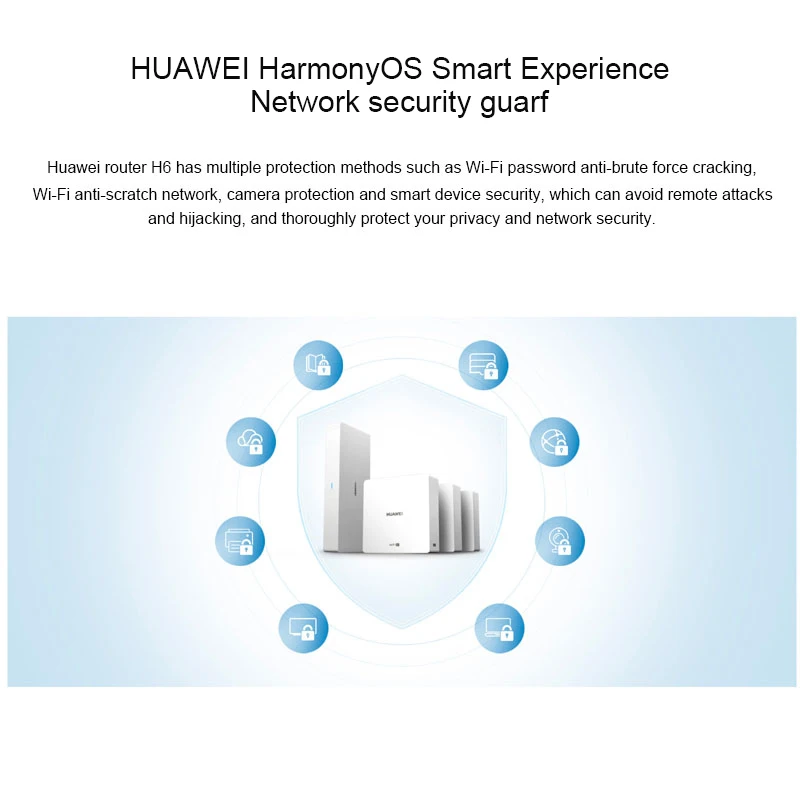
Distributed intelligence acceleration
Speed up mobile games and online classes,without delay in entertainment and learning Distributed intellingent acceleration technology solves the pain point of multiple devices at home surfing the Internet at the same time and competing for network bandwidth.
Huawei Router H6 uses intelligent identification to add business data such as mobile games and online courses to the 'fast lane' to reduce latency

Protect childern online internet
The Huawei Smart Life App provides time | payment | game | video |social management for chidren's Internet devices to help children surf the internet healthy and prevent internet addiction

Real shot pictures


Attention For Russian Customers:
1. Please fill in your full name including your first name, middle name and last name when place the order.
2. Please fill in your correct address including your Apartment Number, Street, City, Region and country. Otherwise your package would probably be returned!
3. We are not responsible for your mistake.
Attention For Brazil Customers:
Please add the CPF of your order’s recipient in the order note when you place the order shipped from Brazil because the shipping company needs the CPF to arrange the shipment. Thanks for your understanding and cooperation
NOTE:
All 4G routers have been unlocked. If it cannot connect, please follow the 3 steps below.
1. Confirm that the SIM card is valid.
2. Confirm that the frequency band of the SIM card is the same as the router, and the signal at the location is good.
3. Add SIM card APN, you can check the operator APN online, please contact us for the method of adding APN
Scan the QR code with your phone, or visit the URL
- Langqinyuan, Garden Community. Xiangzhou District, Xiangyang City, Hubei Province
- +8613986307982
- [email protected]